Discover Hiveflare
When you open a new site, the first thing you see is your Site Home:
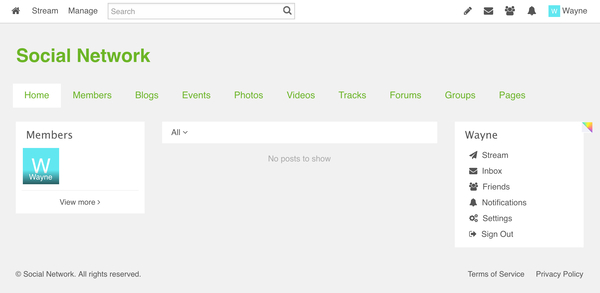
Top Bar
There are quick links and search box:

1. Left section:
- Home: links to your site homepage
- Stream: Where you will see latest activities that from people you followed and yourselves
- Manage: redirect to the Socibd admin
- Search box: you can search people and all site content
2. Right section:
- Post a Status: open a status post window, and you can update your status. (shortcut ALT+A)
- Messages: display latest conversations
- Friend Requests: display latest friendship requests
- Notification: display recent notifications
- Profile links:
- Profile: open your profile page
- Friends: view all your friends
- Settings: redirect to profile settings
- Sign Out: sign out current session
Main Section
There are three widgets: latest members, latest site activities and member panel
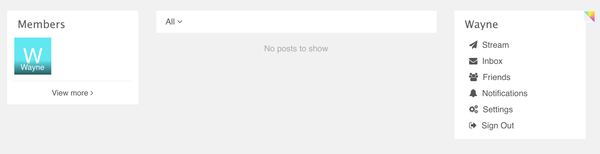
Also there's an icon at the top right corner, which you can update the homepage/module widgets.